AMILOADED MEDIA HUB NEWS UPDATE
By: Thomas Abidoye
WhatsApp, the popular instant communication app owned by Meta, has recently introduced a new feature that allows users to log in to two accounts on a single app.
While exploring WhatsApp Messenger, Thomas Abidoye discovered that the new feature enables users to switch between two accounts, similar to Facebook, which allows multiple account logins on a single app.
Below are the step-by-step instructions to activate the new feature:
Step 1: Click on the three dots
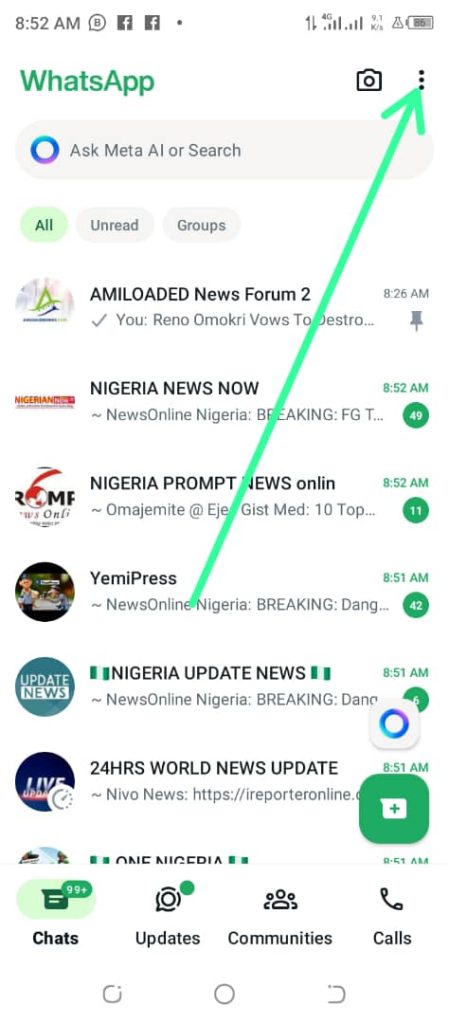
Step 2: Click on settings
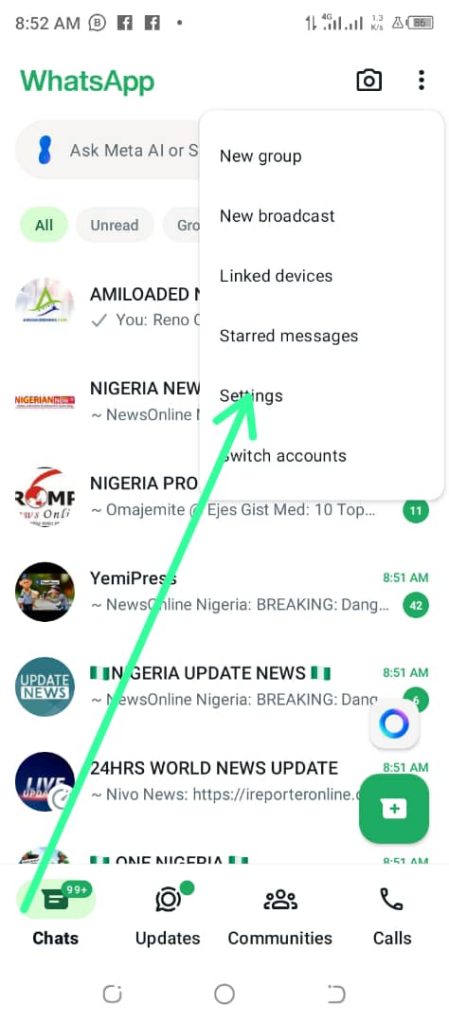
Step 3: Click on that circle with mark sign
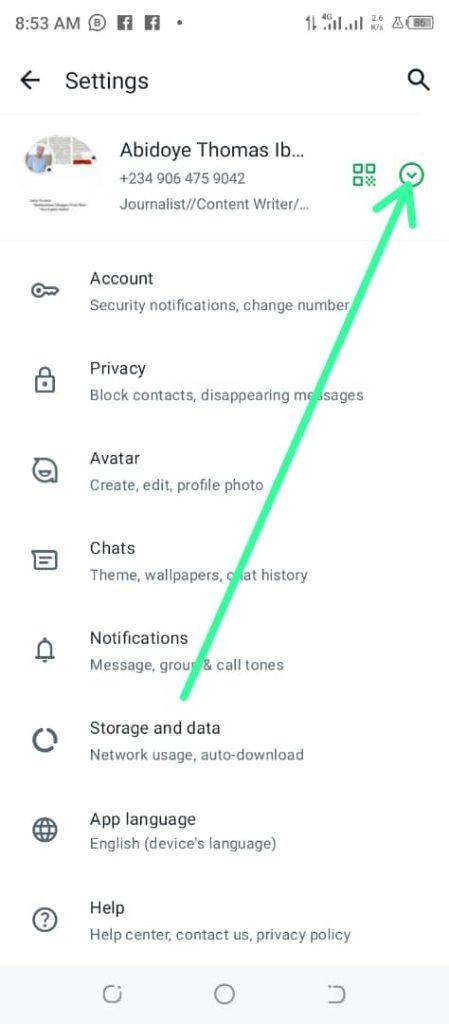
Step 4: Click on ‘Add Account’
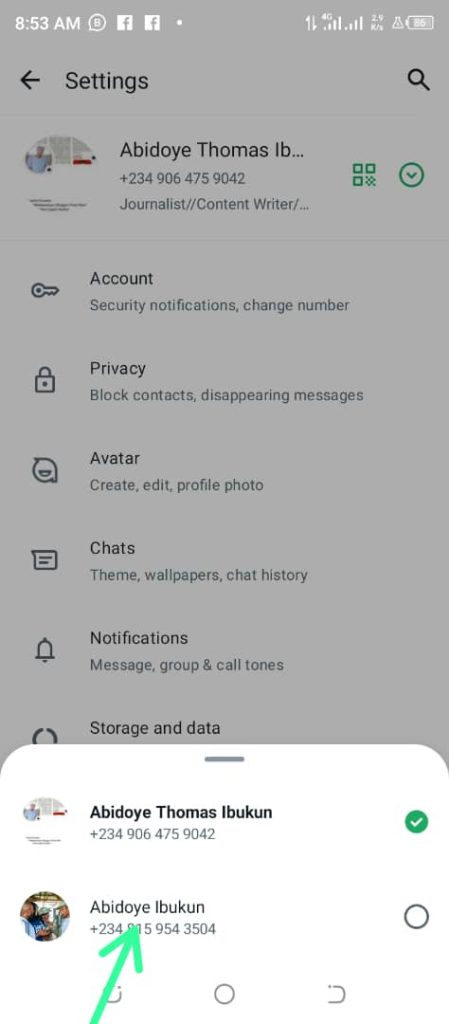
Step 5: After you’ve successfully logged in to the second account, click on the three dots .
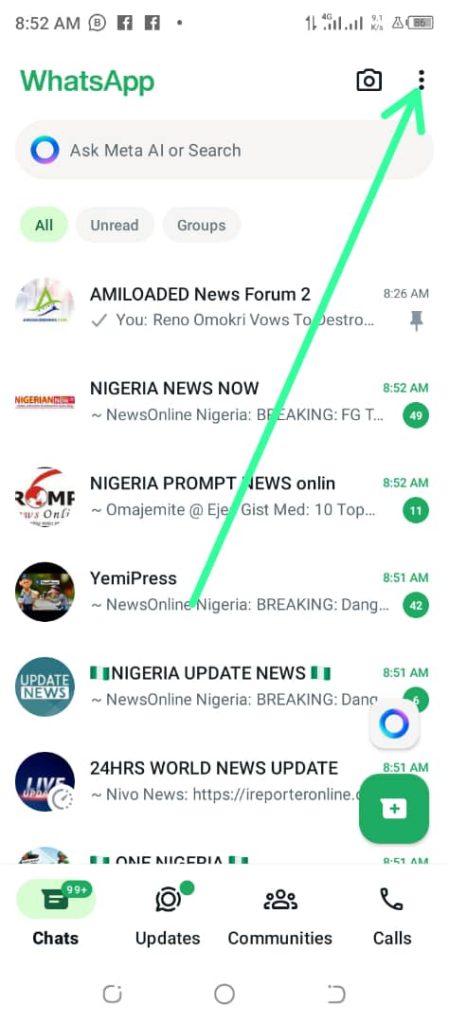
Step 6: select ‘Switch accounts’
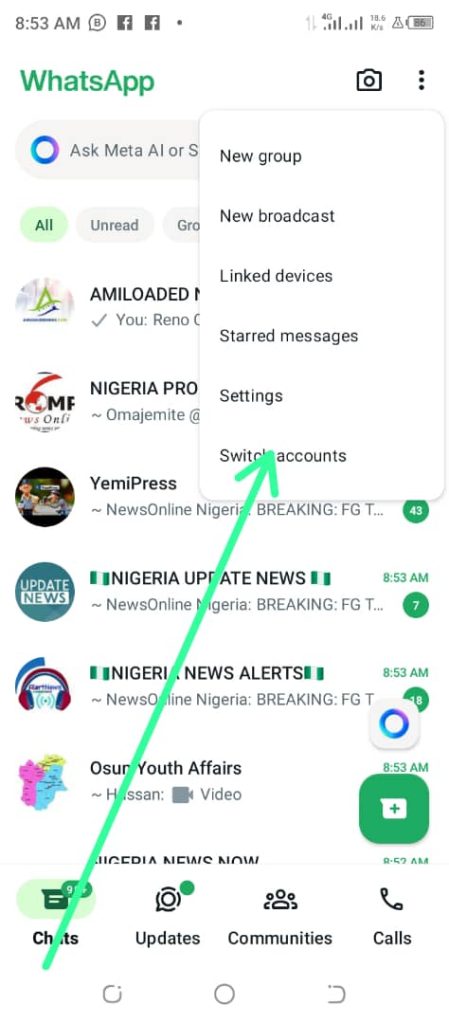

Leave a Reply